 |
|
| |
| FREE Account Support! |
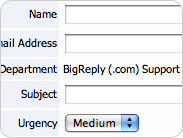 |
One click and you will receive FREE 24/7 support on any questions or help with your Big Reply account.
Support is manged by a Ninth Commerce Group Business Solutions! |
|
|
 |
Email Marketing Features |
 |
| |
| Hi-Quality Built-In Email Templates |
|
Cross-Browser WYSIWYG Editor |
| Use our pre-designed email templates that have been tested to work with Outlook, Thunderbird, Hotmail, Gmail, Yahoo, etc. Re-design them using your company logo and colors into a custom template and reuse it. Upload your existing email templates that you have previously created! |
 |
Use the built-in WYSIWYG editor to make changes to your email campaigns. You can format text, upload and insert images, add links and more.. |
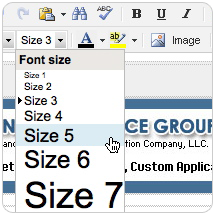 |
| Personalization Your Content |
Upload or Import Content |
| Personalize your email with two clicks using custom fields such as first name, age or company name. It works the same as a mail merge in Microsoft Word! |
 |
As well as using the WYSIWYG editor, you can upload your existing email campaign from your computer or import it from a web page. |
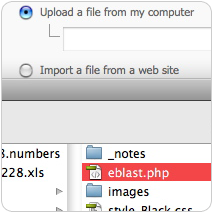 |
| Advanced HTML Editing |
RSS Archive of Sent Emails |
| Advanced users have full access to customize the HTML of their email campaigns, right from the WYSIWYG editor's "source" tab. |
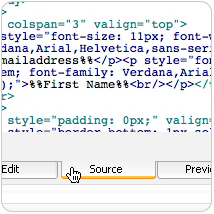 |
Inside your BigReply.com control panel, browse to the View Mailing List options and click on the RSS icon. This will be the path to the RSS feed for that specific mailing list.
Each email sent automatically creates an RSS archive of emails you sent, making it easy for you to display this on your website or anywhere that supports RSS. |
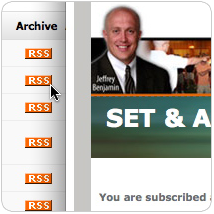 |
| Upload, Save Images, and Edit Them Too |
Email Client Compatibility |
Upload as many images as you like into your email campaigns.
Unlimited free image hosting is included with every account. |
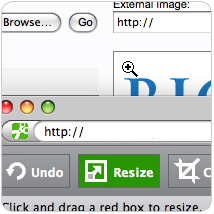 |
See how an email will look in AOL, GMail, Hotmail, Outlook 2003, Outlook 2007 and Yahoo Mail.
Tweak your emails so that all your clients get what you expect!
|
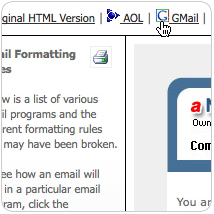 |
| |
|
|
|
|
| Big Reply Email Marketing has many other useful features, please see our Demo or you can request to login to a Live Account! |
 |
Campaign Features |
 |
| |
| One Click Automated Unsubscribes! |
|
Email Spam Check and Score |
| Adding an Unsubscribe Link is easily added to your email campaign, which is required by law in most states and countries. |
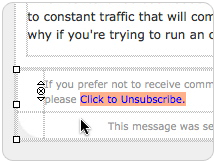 |
Your email will be checked against a list of known spam keywords.
The more keywords that are found, the higher your rating will be and the less likely it is that your contacts will receive your email. |
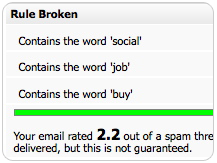 |
| Upload and Attach Your PDF or Media Files |
Forward to a Friend Link |
| Email attachments allow you to send files along with your email campaigns.
An attachment can be any type of file, but usually you would send a PDF or Free Offer. |
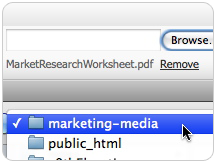 |
A forward to a friend link encourages your recipients to pass your campaign around to other colleagues.
The best part is, you can track who has forwarded your campaign and how many people they are forwarding to. All from your campaign reports. |
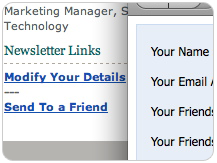 |
| Send to Multiple Lists at Once |
Automatic Bounce Handling |
| You can send your email to multiple/all lists at once. It also takes care of making sure duplicate copies of the email are not sent to the same person if they are subscribed to multiple lists. |
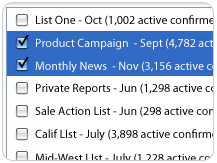 |
When sending your email campaigns or autoresponders, you have the option of entering in a bounce email address. Each bounced email using a set of rules built into the application will determine whether or not it's a soft bounce, a hard bounce or a non-recognized bounce. |
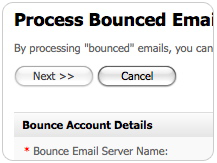 |
| No Duplicate Email Addresses, Automatically |
Best of Both Worlds: HTML, Text Emails |
| No duplicate email addresses, no invalid email addresses and no email addresses from your Email Lists especially from who previously unsubscribed in your lists! |
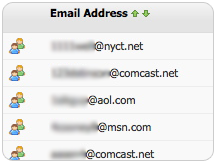 |
Email campaigns automatically format to both HTML and text.
Your HTML or text emails are both integrated within the campaign editor. |
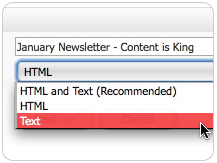 |
| |
|
|
|
|
| Big Reply Email Marketing has many other useful features, please see our Demo or you can request to login to a Live Account! |
 |
Modern Email Marketing Functions |
 |
| |
|
|
| Split Testing Your Email Campaigns |
Split testing is an extremely powerful strategy for increasing the effectiveness of a web based offer.
Powerful conversion rate graphing will show you which offers are making you the most money.... You will instantly be able to see which creative is working better, and why! |
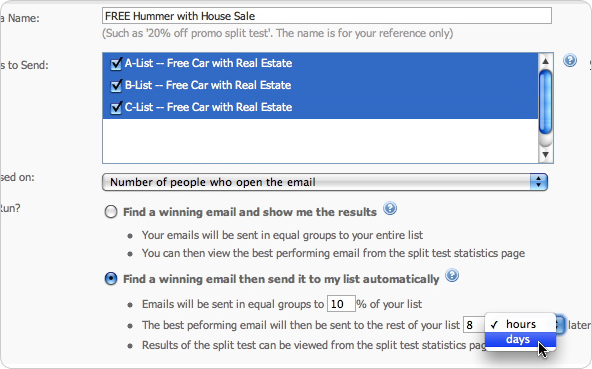 |
| Create a E-Mail Trigger |
Triggers allow you to send e-mail to your subscribers automatically based on criteria you specify.
BigReply allows you to create unlimited trigger email campaigns based on any data segments and variables you choose from your contact lists.
Set up your conditions and when conditions are met, an email is automatically sent – saving you resources, time and generating a new response.
|
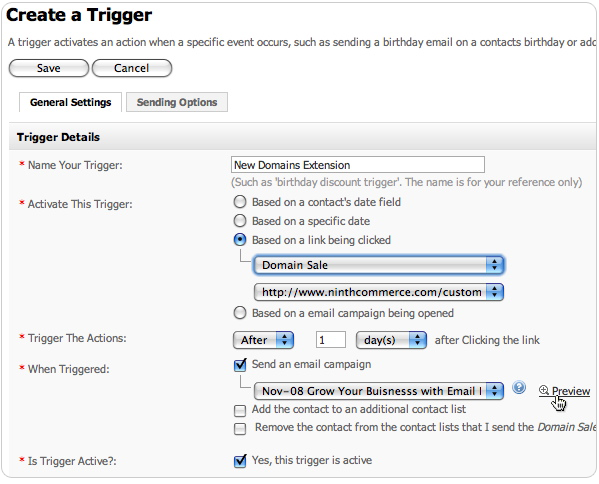 |
| Automatic & Manual Event Logging |
Every time a contact in your list receives and opens an email campaign or autoresponder, or when they click a link in your email, your clients interaction is logged automatically under their contact profile.
Each user can define their own event types and follow up reminders can be added through your BigReply account automatically and then to your Google Calendar when enabled. |
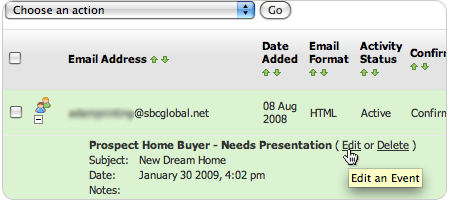 |
|
| Google Calendar Integration |
| Your BigReply account has full support for your Google calendar. Easily add follow up reminders to your Google Calendar simply by clicking the "Add to Google Calendar" icon next to any date field when editing a contact's details. |
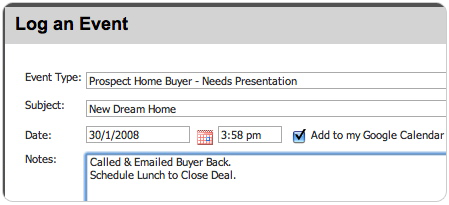 |
|
| Big Reply Email Marketing has many other useful features, please see our Demo or you can request to login to a Live Account! |
 |
Autoresponder Benefits |
 |
| |
| Create Multiple Autoresponders |
Filter the Recipient List |
| Autoresponder are both sequential and date-based, allowing you to schedule messages to go out on pre-determined days from the initial subscription date, email interaction or on certain days of each month. |
Assign multiple autoresponders to one list based on custom filters instead of separating your contacts across multiple lists. Works great for anyone that interacts on your signup forms or actual campaign. |
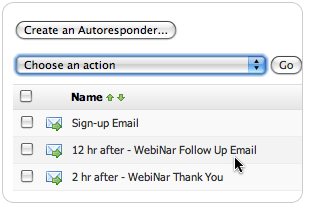 |
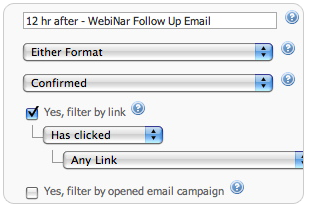 |
| Open/Link/Unsubscribe Reporting |
Autorespond with a New Email Design |
| When you send emails or autoresponders to users that receive HTML emails, select the option to track opens. This will make the application receive data on what users opened what emails and at what time. |
Have your autoresponders follow up with a different look, design, content and sales approach. Keep your content fresh, professional and your build great trust with your clients. |
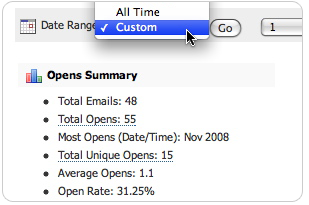 |
 |
| Big Reply Email Marketing has many other useful features, please see our Demo or you can request to login to a Live Account! |
 |
Campaign - Statistics & Reporting |
 |
| |
|
|
 |
Contact Management |
 |
| |
|
|
| 100% List Management |
|
Unlimited Website Signup Forms |
Create Your Contact Lists! Create what you need, by group contacts based on type or lead source, such "sales leads".
Add or Import Contacts Microsoft Excel, Outlook or a CSV |
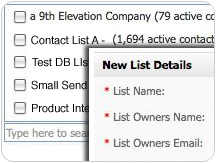 |
|
With a few clicks create customized forms with your business color and logo. Then add it to your website. |
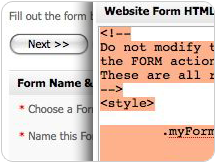 |
|
| Powerful Double Opt-In Confirmation |
Process Your Bounced Email Lists |
| A clean list is an efficient list! Following the healthy practices by requiring new subscribers to click a link in an email (generated and sent automatically) to verify they want to join your email list. |
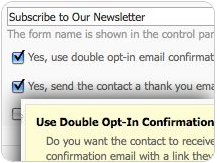 |
|
When sending your email campaigns or autoresponders, you have the option of entering in a bounce email address.
Either manually through the Process Bounced Emails option or scheduled through cron or scheduled tasks! |
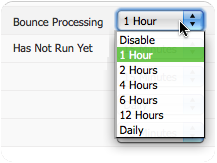 |
|
| Powerful List Segmentation |
Unlimited Custom Fields |
Segment your contacts across your lists based on similarities attributes such as location or interests and send emails to each segment.
|
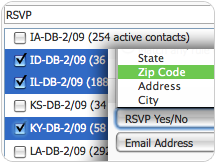 |
|
Create as many custom fields to gather current & additional information from your clients. Such as location, interests, Age, and more.
Add custom fields in your email campaigns to personalize them, similar to a mail merge in Microsoft Word. |
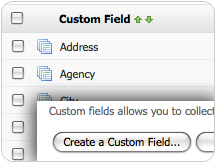 |
|
Mass Remove Contacts |
|
One-Click Unsubscribe |
|
Edit Your List Details |
Remove your contacts or large portions of your lists by typing in their email addresses, uploading & over-writing the list permanently or mark areas of your list as unsubscribed so they won't receive any new emails for your lists. |
|
If you want to grow your mailing list, then there's 2 things that you absolutely must have: a double opt-in process, and a quick way to unsubscribe. |
|
Easily modify your contact lists, any details and their subscription type, any preferences and more. |
|
| Big Reply Email Marketing has many other useful features, please see our Demo or you can request to login to a Live Account! |
 |
Integrated CAN-Spam Compliance |
 |
| |
|
|
| Double Opt-In functions - New Subscribers |
|
Valid Physical Company Address |
Make sure your new sign-ups have every opportunity to confirm their subscription! Your lists will be optimized and cleaner when your list have been Verified. |
Easy Subscribe Confirmations! |
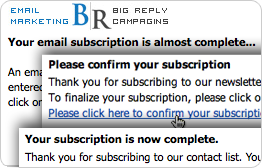 |
|
| CAN-SPAM law also requires that the “sender of the email” to display a physical address within the content of the message. This can be add automatically or in any custom area of your emails. |
This address appears in the footer of client email |
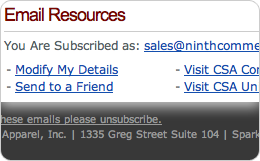 |
|
| One-Click Unsubscribe |
Process Your Bounced Email Lists |
| Comply with CAN-spam laws with Automatic unsubscribe links in your emails! |
| Clients will not have to add user information once they click unsubscribe! |
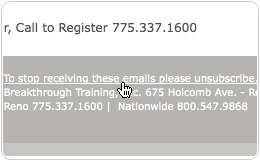 |
|
| Bounced emails (both soft and hard) are processed and removed from your list for you automatically, meaning your list is always clean. |
Either manually through the Process Bounced Emails option or scheduled through cron or scheduled tasks! |
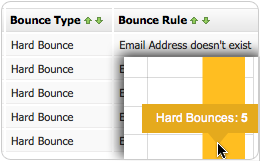 |
|
| Big Reply Email Marketing has many other useful features, please see our Demo or you can request to login to a Live Account! |
|
|
 |
|